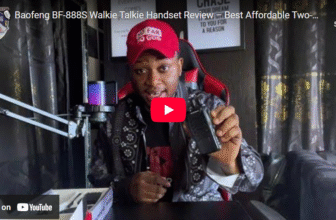How to Enable SMD Function & SMD Preview on Your CCTV System | Stanificent Global Technologies Ltd
In this video, we show you how to enable the SMD (Smart Motion Detection) function and SMD preview on your CCTV DVR or NVR system. This feature helps you detect human and vehicle movement more accurately, reducing false alarms from wind, rain, animals, or leaves.
Contact Information & Store Address:
Phone Numbers: 09064153746, 09034507270
Office Address: 69/71, Mission Road, Opposite Cooke Road Junction, Benin City, Edo State, Nigeria.
Whether you’re a CCTV installer, technician, or security-conscious homeowner in Nigeria, this step-by-step tutorial will guide you through the setup process so you can make the most of your surveillance system.
At Stanificent Global Technologies Ltd, we provide top-notch security solutions, including Dahua and Hikvision CCTV cameras, DVRs/NVRs, alarms, access control systems, and more — with fast delivery and installation in Benin City, Edo State, and other parts of Nigeria.
In This Video You Will Learn:
- How to enable SMD function on your security system
- What SMD preview is and how it works
- The benefits of SMD in reducing false alerts
- Real-life demonstration of SMD detection for human and vehicle movements
Watch On Our Youtube Channel