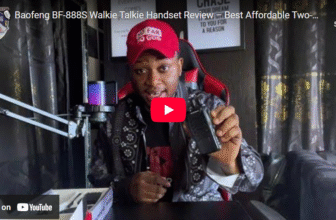Learn step-by-step how to configure your HAC Smart Dual Illuminator Camera to work as a Full Color Camera using the OSD (On-Screen Display) menu. This tutorial is perfect for security installers, CCTV technicians, and tech enthusiasts across Nigeria, especially in Benin City, Edo State.
At Stanificent Global Technologies Ltd, we specialize in the supply, installation, and maintenance of CCTV security systems across Nigeria. Whether you’re a homeowner, business owner, or security professional, this video will help you unlock the full potential of your HAC smart surveillance camera.
What you’ll learn in this video:
- How to access and navigate the OSD menu
- Switching to Full Color Mode for 24/7 color footage
- Adjusting the Dual Illuminator settings for optimal performance
- Tips for best night vision quality using full color
We offer delivery and professional installation of smart security cameras in Benin City, Edo State, and other cities across Nigeria
Watch On Our Youtube Channel